
How to make your video see through an old pirate's telescope:
What you need:
- Your video
First things first. You'll need to put an inverted round mask over your video:
v
v
v
v
v
v
v
v
All of this is layer 1.
Once you've done that, you'll need to copy-paste your video, so you've got 2 copies of them. Delete the circle mask on the one on the second layer, then replace it with a square garbage matte (with 0 feather), placed like this: 

Once you've done that, move the quad of the video about one centimeter (½ an inch) towards the upper-right corner. This will result as the glass of the telescope being broken there, which you can see here.

Now you've completed the second layer!
The third layer is when the mud comes in. You need to put the picture of mud all over your video. Then, you'll need to put 2 masks over it:
1- A circle mask with 200 feather. You want the most outer feather's end to be at the same place as where your video is masked off.
2- An inverted circle mask with 200 feather. The feather closest to your video should practically touch it, but not quite.
Now, to make the video look like it's looking through really dirty glass, add, again, the mud onto your timeline, that being the 4th layer. Put an inverted circle mask over it, so it is exacly the size of your video.
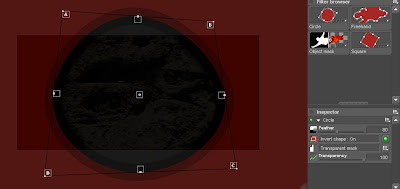
Now, for layer 5, aka the last one! Yay, you're practically done!
Again, put the mud on the timeline. Then, grade it, so it is a different colour than the original picture. For example, I put a brown ambiant light.
What you need to do to this layer is add an inverted freehand mask with a bit of feather (I put mine at eighteen). Now, to draw the freehand shape, all you need to do is scribble all around your video! Fun, eh?

There you go! All done!
These images show you what the final thing should look like:


Well, there you go! An old pirate's telescope, all old and dirty.
-Writen by Plainly Canadian






